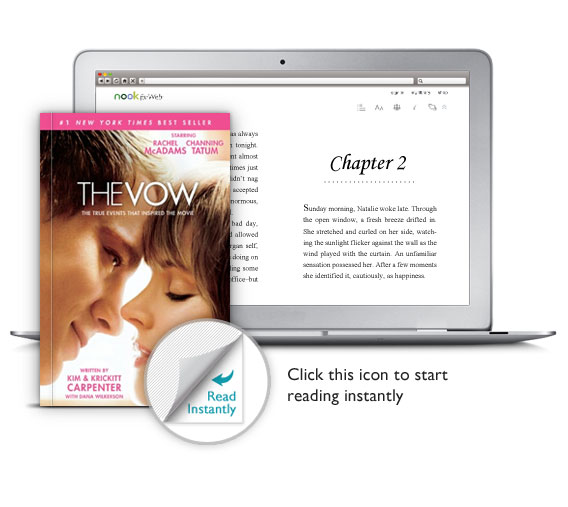The nation's #2 carrier, AT&T Mobility, today announced shared data plans, in response to Verizon's shared data option which became available June 28. And just like the Big Red carrier's Share Everything plans, new plans from AT&T allow new and existing subscribers to share cellular data across smartphones, tablets and other devices, plus get unlimited talk and text.
According to a media release, current customers, including business users, won't be required to switch to the new plans. Should they decide to switch, they can do so without a contract extension. More importantly, AT&T says there will be no changes to its device upgrade policy...